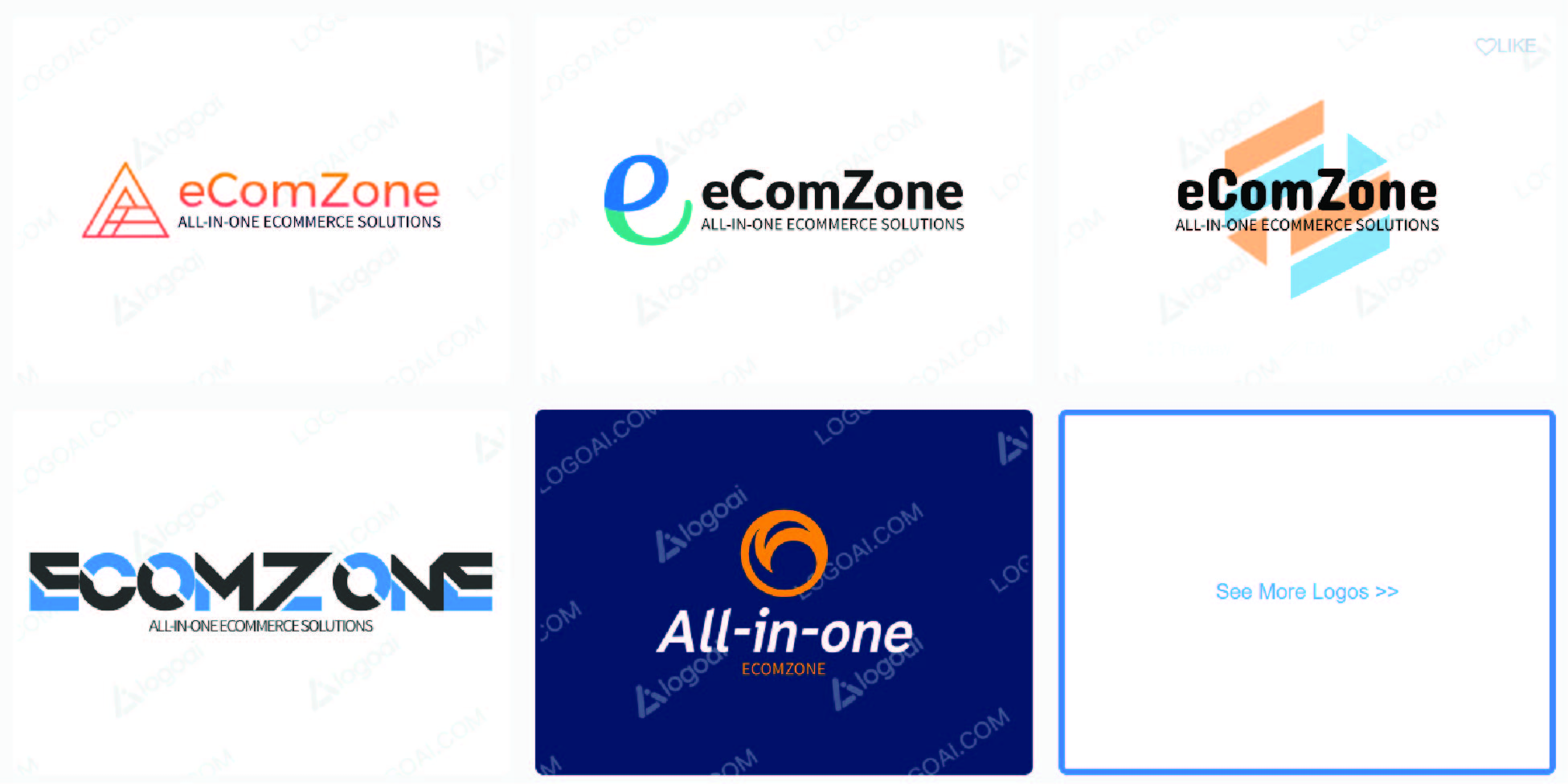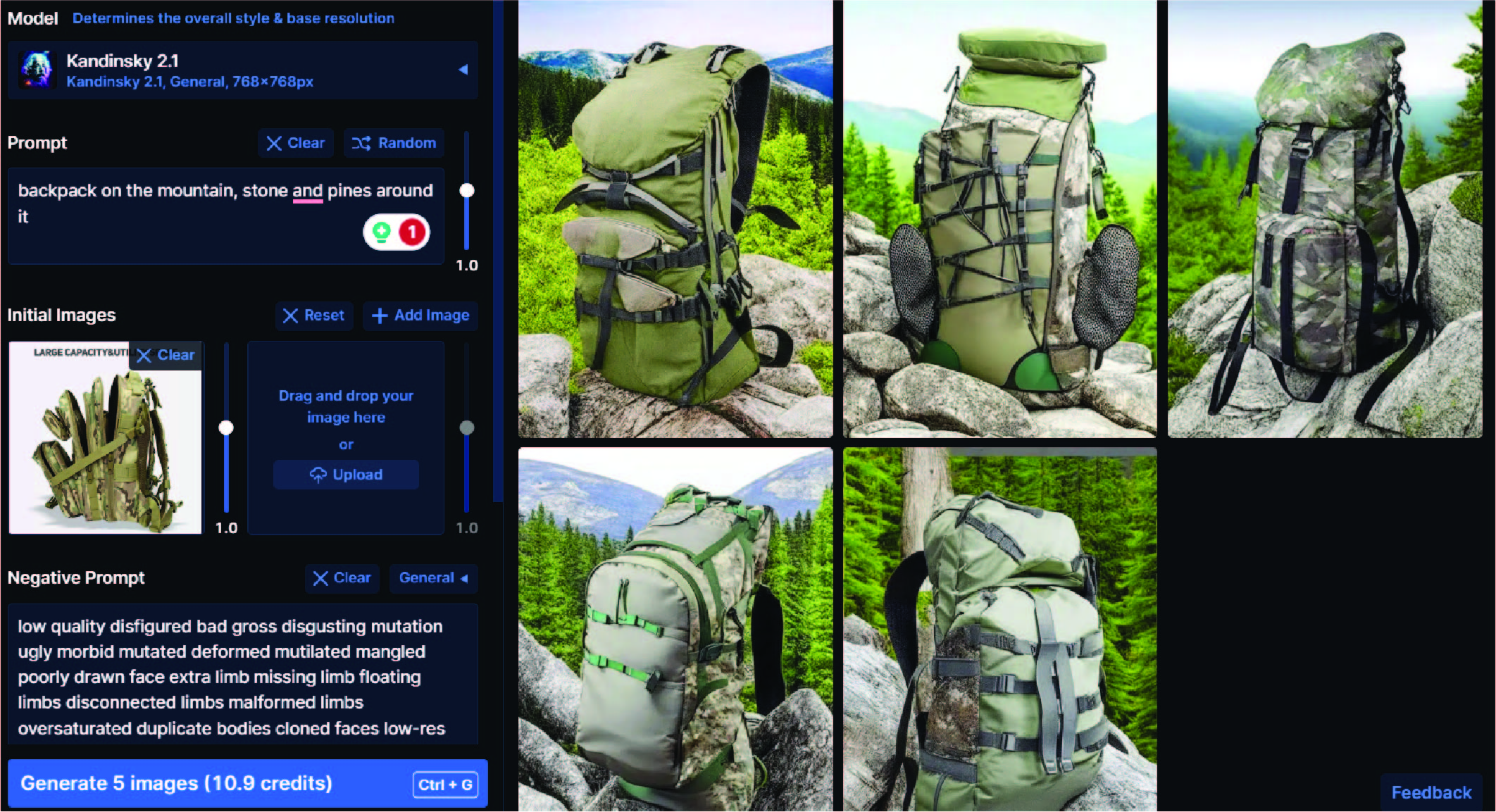Adjust these examples for the product page to generate content for any section of your store, like the homepage, about us, contact us, etc.
Pricing and payments
When starting an online store using a website builder like Shopify, there are several key aspects to consider for setting up payments:
Payment gateway selection: Choose a reliable payment gateway that's integrated with your website builder. Payment gateways are services that facilitate online transactions, like PayPal, Stripe, or Square.
Supported payment methods: Ensure your chosen payment gateway supports a variety of payment methods, such as credit/debit cards, digital wallets,
COD, and possibly even local payment options, depending on your target audience.
Security measures: Implement SSL encryption to secure sensitive customer data during payment transactions. Also, verify that your chosen payment gateway follows industry standards for security. On Shopify, to activate SSL certificates, simply click “Activate SSL certificates” in your account. Once activated, all traffic will be redirected from HTTP to encrypted HTTPS.
Checkout process: Optimize the checkout process to minimize cart abandonment. A streamlined, user-friendly checkout experience can lead to higher conversion rates.
Currency and localization: Set the appropriate currencies for your store based on your target markets. Consider providing localized pricing and displaying prices in the local currency.
Refund and return policies: Clearly communicate your store's refund and return policies to customers during the checkout process to manage expectations.
Payment testing: Before launching, thoroughly test the payment process to ensure it's working smoothly. Make test purchases using various payment methods to identify and resolve any issues.
Customer support: Provide readily accessible customer support options in case customers encounter payment-related issues during their shopping experience.
4 out of 8 payment factors solely depend on your SUPPLIER. So make a wise choice.
• Prysinc
Prysinc offers a
dynamic pricing feature enabling you to set flexible prices for products based on current market demands. You can see how your pricing compares to the competition, including on marketplaces like Amazon, eBay, and Walmart.